Learn proven methods to hide admin notices WordPress dashboard clutter. Compare outdated plugins like Disable Admin Notices with modern solutions and discover the best free alternative.
Why WordPress Admin Notices Are Overwhelming Your Dashboard
WordPress admin notifications have become a productivity killer for site administrators. Every plugin you install seems to compete for your attention with promotional banners, premium upgrade nags, and endless notification spam. What starts as helpful system messages quickly transforms into a cluttered, distracting workspace that makes it nearly impossible to focus on actual work.
For agencies managing multiple client sites, developers juggling dozens of plugins, and store owners running WooCommerce installations, the problem intensifies exponentially. Each plugin generates its own stream of WordPress admin notifications — some useful, most intrusive. The result? A dashboard so overwhelming that critical updates can hide among promotional noise, creating both productivity and security risks.
Outdated Plugins That Struggle to Hide WordPress Notifications
For years, WordPress users have tried various plugins to disable admin notices. Unfortunately, most solutions are outdated, abandoned, or fundamentally flawed. Here are the existing solutions:
1. Disable Admin Notices individually
Hides admin notices individually or globally. Adds a “Hide forever” link to each notice. Keeps update notices visible by default and offers premium features like role-based management and a compact notifications panel
2. Hide Dashboard Notifications
Bulk-hides plugin, theme, and WordPress notifications from the dashboard and admin bar. Notifications can be stored and reviewed later in a dedicated tab. Offers control over which user roles are affectedes.
3. Hide Admin Notices
Hides all admin notices, messages, and update nags with a single click. A “Show Notices” button is added to the top-right of the admin panel, allowing you to toggle visibility on demand for a clean, distraction-free workspace
4. WP Notification Center & Others
Various other plugins like WP Notification Center, WP Nag Hide, and Admin Notices Manager offer basic hiding functionality. However, they share common problems: infrequent updates, lack of smart plugin detection, no flexible display modes, and limited or abandoned support. Most force you to choose between seeing everything or nothing — no middle ground for selective control.
The Pattern is Clear: These plugins share common flaws — abandoned development, rigid functionality, compatibility issues, and lack of modern features like individual control or smart detection. WordPress admin dashboard cleanup deserves better.
Unnotifier: The Modern Solution to Disable Admin Notices WordPress
Enter Unnotifier — a completely free, actively maintained plugin that solves the admin notice problem with unprecedented flexibility and modern architecture.
Three Powerful Display Modes
Unlike rigid competitors, Unnotifier adapts to your workflow with three distinct modes: Show All (default WordPress behavior), Individual Control (recommended — adds hide buttons to each notice), and Hide All (complete silence when you need focus). Switch between modes instantly based on your current task.
Smart Individual Control
Each WordPress admin notice gets two intelligent buttons: “Hide for me” (personal hiding for your account only) and “Hide for all” (global control for all users — admin only). This dual-control system is perfect for team environments where different users need different visibility levels.
Intelligent Plugin Detection
Unnotifier automatically identifies which plugin or theme generates each notification using advanced PHP reflection and call stack analysis. See exactly which plugins spam your dashboard — a feature completely absent from other outdated alternatives.
Modern Technical Excellence
Built with WordPress 6.8 compatibility, PSR-4 autoloading, and SOLID principles, Unnotifier offers one-click reset functionality, security-focused architecture with nonce verification, and seamless user experience. All operations happen locally — no external requests, no tracking, complete privacy. Unlike competitors, it adapts to your workflow with unprecedented flexibility.
Plugin Comparison: Why Unnotifier Wins
See how Unnotifier compares to existing alternatives based on actual WordPress.org data:
| Feature | Unnotifier | Hide Admin Notices | Hide Dashboard Notifications | Disable Admin Notices |
|---|---|---|---|---|
| Price | FREE | Free | Free | Free (+ Premium) |
| Last Updated | ✅ 1 week ago | ❌ 2 years ago (2023) | ⚠️ 5 months ago (Aug 2024) | ⚠️ 8 months ago |
| WordPress 6.8+ | ✅ Yes | ❌ Tested up to 6.4 | ⚠️ Tested up to 6.7 | ⚠️ Tested up to 6.7 |
| Active Installations | New plugin | 30,000+ | 20,000+ | 100,000+ |
| Security Issues | None reported | Unknown | Unknown | ❌ CSRF vuln (v1.3.6) |
| Critical Bugs | None | ⚠️ Doesn’t work (user reports) | ❌ Login lockout bugs | ❌ Site breaks on deactivation |
| Individual Control | ✅ “Hide for Me” + “Hide for All” | ❌ Global only | ⚠️ Limited | ✅ “Hide notification forever” |
| Three Display Modes | ✅ Show All / Individual / Hide All | ❌ No modes | ❌ No modes | ✅ Show All / Individual / Hide All |
| Smart Plugin Detection | ✅ Yes | ❌ No | ❌ No | ❌ No |
| User Rating | New plugin | 4.5/5 (19 reviews) | ⚠️ 3.9/5 (7 x 1-star) | ⚠️ 4.7/5 (344 reviews) |
| Active Support | Yes | ❌ Abandoned (2 years) | ⚠️ Limited responses | ❌ Poor (per reviews) |
| Modern Architecture | ✅ PSR-4, SOLID | ❌ Legacy code | ❌ Outdated | ⚠️ Security concerns |
Security Alert: Disable Admin Notices individually has a confirmed Cross-Site Request Forgery (CSRF) vulnerability (CVSSv3: Medium severity) in versions up to and including 1.3.6, making it possible for unauthenticated attackers to perform unauthorized actions. Hide Dashboard Notifications experienced critical login lockout bugs in versions 1.3.1 and 1.3.4, causing site downtime and requiring manual fixes via hosting control panels.
The Verdict: While all plugins claim to be free, only Unnotifier delivers without security risks, critical bugs, or premium feature walls. Hide Admin Notices is abandoned (2 years no updates), Hide Dashboard Notifications has proven reliability issues, and Disable Admin Notices suffers from CSRF vulnerabilities plus poor support. Unnotifier provides professional-grade WordPress dashboard cleanup without compromising security or stability.
Alternative: Hide Admin Notices Using PHP Code Snippet
For technically advanced users, you can hide WordPress notifications using a comprehensive PHP code snippet. However, this method comes with significant limitations compared to using a dedicated plugin like Unnotifier.
Complete PHP Solution (Advanced)
Use this code snippet to hide all notifications:
<?php
/**
* Disable Admin Notices WordPress
* Description: Completely removes all admin notices from the WordPress dashboard
* Source: https://dev.to/faisalahammad/how-to-completely-disable-wordpress-admin-notices-50k8
*/
/**
* Remove all notice actions
*/
function disable_all_admin_notices() {
remove_all_actions('admin_notices');
remove_all_actions('all_admin_notices');
remove_all_actions('user_admin_notices');
remove_all_actions('network_admin_notices');
}
add_action('admin_init', 'disable_all_admin_notices', 1);
/**
* Add CSS to hide notice elements
*/
function hide_admin_notices_css() {
?>
<style>
.notice,
.notice-error,
.notice-warning,
.notice-success,
.notice-info,
.updated,
.error,
.update-nag {
display: none !important;
}
</style>
<?php
}
add_action('admin_head', 'hide_admin_notices_css', 1);
/**
* Disable notice output
*/
function return_false() {
return false;
}
add_action('admin_notices', 'return_false', 1);
add_action('all_admin_notices', 'return_false', 1);
add_action('user_admin_notices', 'return_false', 1);
add_action('network_admin_notices', 'return_false', 1);
/**
* Remove update nags
*/
function remove_core_update_notices() {
remove_action('admin_notices', 'update_nag', 3);
remove_action('admin_notices', 'maintenance_nag', 10);
}
add_action('admin_init', 'remove_core_update_notices', 1);How to Implement
You have two implementation options:
Method 1: Code Snippets Plugin (Recommended)
- Install and activate the Code Snippets or WPCode plugin
- Navigate to Snippets → Add New
- Copy and paste the complete code above
- Enable “Only run in administration area” option
- Save and activate the snippet
Method 2: Theme Functions File
Add the code to your child theme’s functions.php file. Warning: Never modify the parent theme’s functions.php — your changes will be lost during theme updates.
Critical Limitations of PHP Solution
While this comprehensive code snippet is more thorough than basic solutions, it still suffers from fundamental limitations that make Unnotifier the superior choice:
- Zero Flexibility: Hides ALL admin notices including critical security warnings, WordPress core updates, and plugin vulnerabilities. You’ll miss important messages buried among spam.
- No Individual Control: Can’t selectively hide annoying premium upgrade nags while keeping legitimate system notifications visible.
- Technical Knowledge Required: Non-developers struggle with PHP code, making mistakes that can break their entire WordPress dashboard.
- Theme Update Risk: Code in functions.php disappears when you update your theme unless you use a child theme — and many users forget.
- No Visual Interface: Can’t see which notices you’ve hidden, review their content, or restore specific ones selectively.
- No Metadata Storage: Unlike Unnotifier, this code doesn’t track which plugins generate spam, making it impossible to identify problematic plugins.
- No User-Level Control: Can’t have different visibility settings for different user roles (admin vs editor vs subscriber).
- Performance Overhead: Multiple action hooks and CSS injection add unnecessary processing compared to Unnotifier’s optimized approach.
Why Unnotifier Beats Custom Code
The PHP snippet is a nuclear option — it destroys everything indiscriminately without consideration for what’s important. While it works, it’s like using a sledgehammer when you need a scalpel.
Unnotifier offers surgical precision:
- ✅ Flexible modes: Show all, hide individually, or hide all — switch instantly
- ✅ Smart detection: See exactly which plugin generates each notice
- ✅ Individual control: “Hide for me” vs “Hide for all” buttons on each notice
- ✅ Easy restoration: One-click reset of all hidden notices
- ✅ No coding required: Visual interface anyone can use
- ✅ Update-proof: Settings persist regardless of theme or WordPress updates
- ✅ Team-friendly: Different users can have different visibility preferences
- ✅ Stable & reliable: No critical bugs or lockout issues
For 99% of users, Unnotifier’s professional-grade flexibility beats custom code. Save the PHP solution for emergency situations or very specific use cases where a plugin isn’t viable.
How to Install Unnotifier (Simple 3-Step Process)
Getting started with Unnotifier takes less than 2 minutes:
- Navigate to Plugins → Add New in your WordPress dashboard (or download directly from WordPress.org)
- Search for “Unnotifier” in the plugin directory
- Click “Install Now” then “Activate”
After activation, go to Settings → Unnotifier to configure your preferred display mode. We recommend starting with “Individual Control” mode to selectively hide WordPress notifications while keeping critical messages visible.
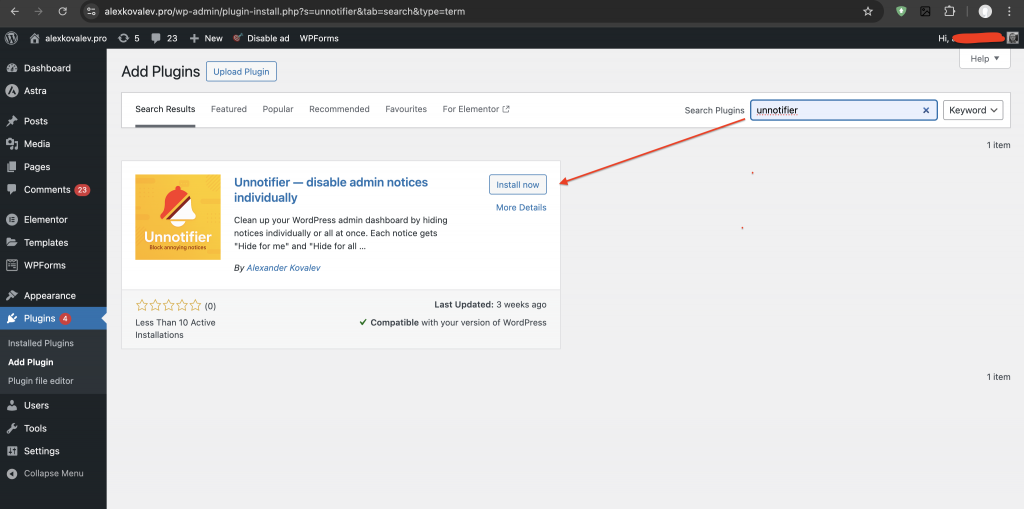
Take Control: Start Hiding WordPress Admin Notices Today
The WordPress admin notice problem has plagued site administrators for years. While existing plugins offered partial solutions, they’ve fallen behind modern WordPress requirements with abandoned development, critical bugs, security vulnerabilities, and rigid functionality that make them unreliable choices for professional websites.
Unnotifier represents the modern solution — completely free, actively maintained, and designed with flexibility as its core principle. Whether you need surgical precision to hide admin notices individually or complete silence for focused work, Unnotifier adapts to your workflow instead of forcing you to adapt to it.
Yes, you can use PHP code snippets for WordPress dashboard cleanup, but only if you’re comfortable with code and willing to sacrifice all flexibility. For everyone else — from solo developers to enterprise agencies — Unnotifier delivers professional-grade admin notice control without the technical complexity, security risks, or reliability issues plaguing competitor plugins.