The team at Wp Ai Factory is proud to announce the release of Unnotifier, a powerful new plugin designed to give WordPress administrators complete control over admin notices. Inspired by the popular “Disable Admin Notices individually” plugin, Unnotifier takes WordPress admin notices management to the next level with enhanced stability, modern architecture, and advanced features that help you disable admin notices WordPress dashboard efficiently.
The Problem with WordPress Admin Notices
If you’ve ever felt overwhelmed by constant upgrade prompts, promotional messages, and endless streams of notifications cluttering your admin panel, you’re not alone. WordPress admin notices can significantly reduce productivity, especially for agencies managing multiple client sites, developers working with numerous plugins, and e-commerce owners running WooCommerce stores with dozens of extensions.
Every day, WordPress administrators face a common challenge: navigating through layers of promotional banners, update reminders, and marketing messages just to reach their actual work. These distractions aren’t just annoying—they cost valuable time and mental energy, pulling focus away from content creation, site management, and client deliverables.
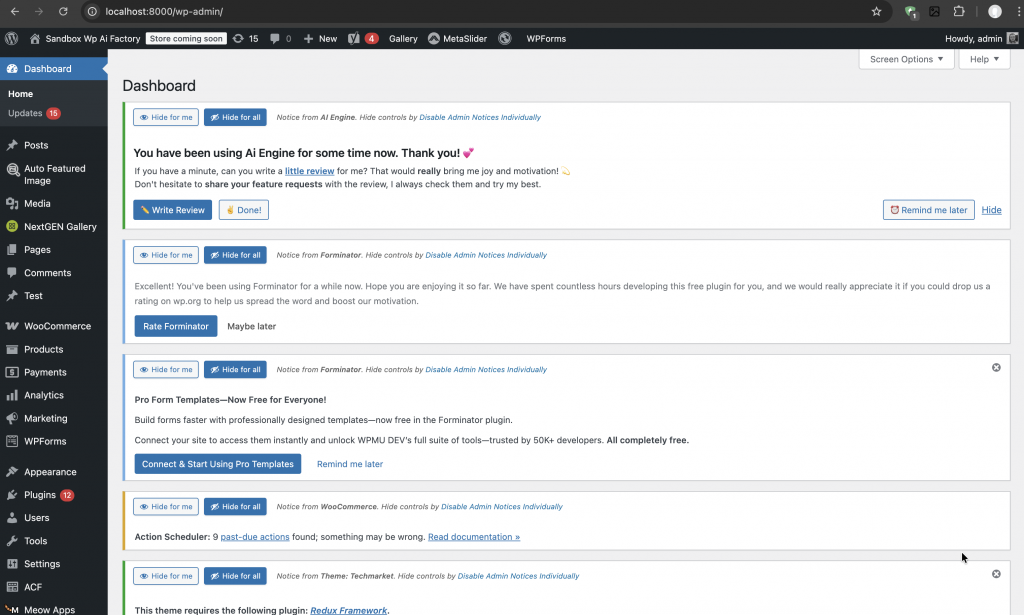
The need for effective WordPress dashboard cleanup has never been more critical. Between plugin update reminders, premium upgrade nags, promotional banners, and system notifications, administrators often struggle to find important information among the noise. Unnotifier solves this problem by providing granular admin notice control that puts you back in charge of your workspace.
Flexible Solutions for Every WordPress User
Unlike rigid competitors that force you to disable admin notices completely, Unnotifier offers unprecedented flexibility. Choose exactly what works for your workflow — from surgical precision to complete silence.
🎯 Individual Notice Control (The Smart Way)
Perfect for eliminating annoying premium upgrade ads and promotional banners without losing critical system messages. Each WordPress admin notice gets two powerful buttons: “Hide for me” (personal hiding) and “Hide for all” (global control). You decide which notifications stay and which disappear. The plugin intelligently identifies the source of each notification, showing exactly which plugin is generating intrusive messages — a feature most competitors lack.
🧹 Complete Dashboard Cleanup (Focus Mode)
Activate “Hide all” mode for absolute concentration when you need it most. Your WordPress dashboard becomes instantly clean — perfect for content editing, client presentations, or deep development work. All hidden notices are safely stored in your database, ready to restore with one click. This flexible approach beats rigid “all-or-nothing” solutions offered by other plugins.
👥 Agency & Client Sites (Professional Experience)
Create professional, clutter-free dashboards for clients by removing confusing technical messages. Hide WordPress notifications about developer tools, debug warnings, and system alerts while keeping content management notices visible. Your clients get a clean interface that doesn’t overwhelm them — significantly improving user experience for non-technical users. Switch between your admin view and client view effortlessly.
🌐 Multisite Networks (Centralized Control)
Manage admin notice control across entire WordPress Multisite networks from one central location. Hide specific notifications for all subsites or configure individual settings per site. Keep notices visible for super admins while hiding them from site administrators. This level of flexibility is essential for large projects with multiple administrators — something competing plugins struggle to deliver.
🔧 Development & Staging (Maximum Productivity)
Developers love Unnotifier’s flexibility: show all notifications during initial setup, use individual control during active development, and hide everything during client demonstrations. Eliminate distractions while debugging without permanently losing access to important WordPress admin notices. The plugin adapts to your workflow instead of forcing you to adapt to it.
🛒 E-commerce & WooCommerce (Tame the Chaos)
Online stores running WooCommerce typically install 15-20+ plugins for payments, shipping, marketing, and inventory. Each generates its own stream of notifications. Unnotifier helps you hide WordPress notifications selectively — silence promotional messages while keeping critical transactional alerts visible. Your WordPress dashboard cleanup becomes surgical, not destructive.
Key Features and Functionality
Unnotifier offers three flexible display modes to match your workflow preferences:
- Show All Notifications – Maintains default WordPress behavior when you need full visibility
- Individual Control (recommended) – Adds discreet hide buttons to each notice for selective management
- Hide All – Completely removes all admin notifications for distraction-free work
Each admin notice gets two intelligent control buttons: “Hide for me” hides notifications only for your account, while “Hide for all” removes them globally for all users (admin-only feature). This dual-control system is perfect for team environments where different users need different visibility levels.
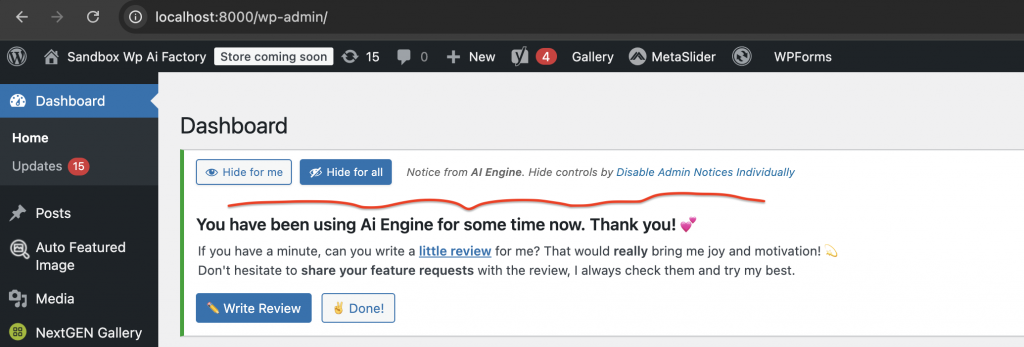
Smart Plugin Detection automatically identifies which plugin or theme generates each notification, making it easy to hide WordPress notifications from specific sources. This advanced feature uses PHP reflection and call stack analysis to trace notices back to their origin, giving you transparency and control.

The plugin stores extended metadata about hidden notices, including source plugin names, content excerpts, and hiding timestamps. Need to restore hidden notices? A single click in the settings resets everything. Thanks to AJAX technology, notices disappear instantly without page reloads, creating a smooth, professional WordPress notification manager experience.
Built with Modern Standards
Built with modern WordPress development standards, Unnotifier features PSR-4 autoloading, SOLID principles, and clean object-oriented architecture. The plugin is lightweight, security-focused with nonce verification, and fully accessible with keyboard navigation and screen reader support. All operations are performed locally—no external requests, no tracking, and complete privacy.
Quick Setup Guide
Getting started with Unnotifier is straightforward:
- Install from WordPress.org → Plugins → Add New → Search “Unnotifier”
- Navigate to Settings → Unnotifier in your admin panel
- Choose your preferred display mode (individual control recommended)
- Start hiding unwanted WordPress admin notices with the click of a button

Take Control of Your WordPress Dashboard Today
Unnotifier is completely free, open-source, and available now on WordPress.org. Whether you’re managing one site or hundreds, this lightweight plugin helps you disable admin notices WordPress generates while maintaining a clean, focused workspace. Download Unnotifier today and experience the productivity boost of a clutter-free dashboard.
Compatible with WordPress 5.0+ and tested up to 6.8, Unnotifier works seamlessly with all major plugins and themes. Join thousands of WordPress administrators who have already discovered the power of clean, distraction-free admin panels.